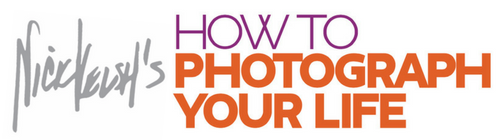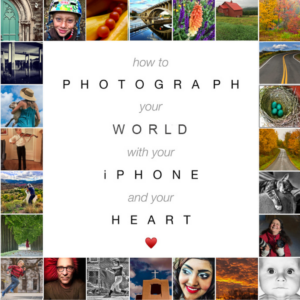I’ve mentioned digital noise a few times in the Photo Tips and every time I do I receive several questions—not the least of which is What is Digital Noise? It feels like a loose end hanging out there, so I’ll address it today. These hot summer days seem like a good time to clean up loose ends.
Digital noise happens when you use high ISO settings, long exposures, or happen to underexpose something. It’s rather unpleasant looking which is a little sad because the film equivalent of noise was grain and grain had a certain texture and beauty about it that people build careers around. Most people I know try to get rid of digital noise.
Noise is by definition a negative term. It’s something random, distracting and unintended. Turning up the ISO is almost always the culprit, so be forewarned that when you turn up your ISO you going to take your licks. (You also get to take sharper pictures in dim light with faster shutter speeds when you turn up your ISO so let’s not get too whiny here.)
The point of today’s tip is that when you have a picture you consider to be too noisy all may not be lost. Many editing programs have a built-in component called Noise Reduction. There are also some independent applications designed just to remove noise, but unless you’re obsessed with the noise in your photographs you should start with whatever program you already have.
There are various technologies but the one that you will find in your editing program very likely works like this—it cheats. (In a diabolically simple and effective way, but it’s still cheating.) It puts most of the picture a little out of focus. That can eliminate much of the noise you see over the entire picture. The diabolical part is this—it uses algorithms and mathematics and other computer voodoo and leaves some details sharp. It’s one part science one part optical illusion, but when it works it can be pretty darn incredible. It doesn’t work every time—there’s a lot of variation from picture to picture— but if you’ve got a picture you’d like to improve it’s definitely worth giving it a shot.
Regardless of what program you use to reduce noise it’s important that you start with all of the sliders on zero so you can see where you’re starting. Then as you increase them use the preview button to see where you’ve been and to see where you are.
There are a couple different kinds of noise. Color Noise are those red and green and blue dots you see in the photograph here. Luminance Noise are dots that are black, gray, or white. When you Sharpen Details the program is looking for edges to snap up and give the illusion that focus has been increased.
The bottom line with the noise reduction programs is that if you like what you see you should count your blessings. As always, duplicate your original before you start hammering away with the sliders and do damage you can’t fix.